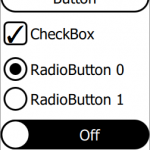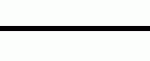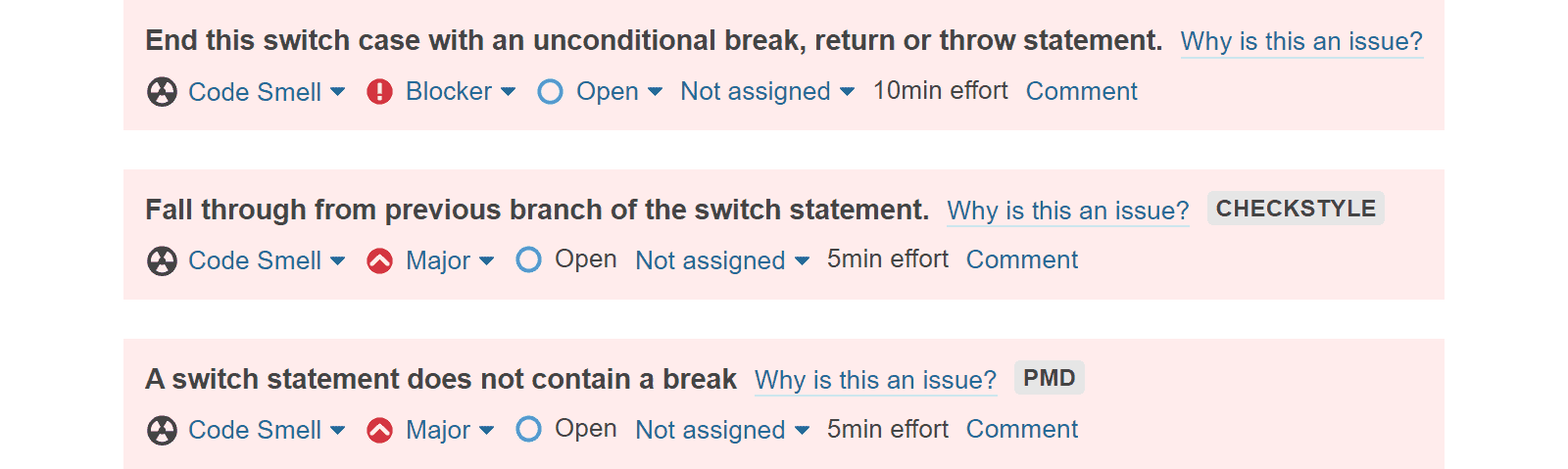Qt自定义控件封装
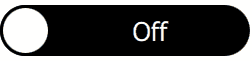
继续我们的QML Controls from Scratch系列,这次我们将实现一个 Switch。Switch 与CheckBox类似,不同之处在于它具有可滑动的药丸(通过 MouseArea 和拖动属性实现)并且没有文本属性。可以通过点击或拖动来切换开关。
Switch.qml
import QtQuick 2.0
Rectangle {
id: root
// public
property bool checked: false
signal clicked(bool checked); // onClicked:{root.checked = checked; print('onClicked', checked)}
// private
width: 500; height: 100 // default size
border.width: 0.05 * root.height
radius: 0.5 * root.height
color: checked? 'white': 'black' // background
opacity: enabled && !mouseArea.pressed? 1: 0.3 // disabled/pressed state
Text {
text: checked? 'On': 'Off'
color: checked? 'black': 'white'
x: (checked? 0: pill.width) + (parent.width - pill.width - width) / 2
font.pixelSize: 0.5 * root.height
anchors.verticalCenter: parent.verticalCenter
}
Rectangle { // pill
id: pill
x: checked? root.width - pill.width: 0 // binding must not be broken with imperative x = ...
width: root.height; height: width // square
border.width: parent.border.width
radius: parent.radius
}
MouseArea {
id: mouseArea
anchors.fill: parent
drag {
target: pill
axis: Drag.XAxis
maximumX: root.width - pill.width
minimumX: 0
}
onReleased: { // releasing at the end of drag
if( checked && pill.x < root.width - pill.width) root.clicked(false) // right to left
if(!checked && pill.x) root.clicked(true ) // left to right
}
onClicked: root.clicked(!checked) // emit
}
}Test.qml
import QtQuick 2.0
Switch {
property bool backend: false
checked: backend
onClicked: backend = checked
}