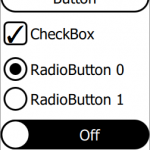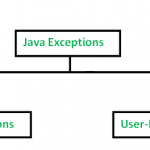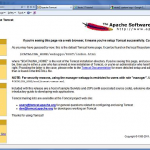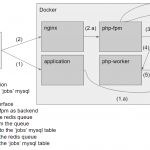Qt自定义控件封装

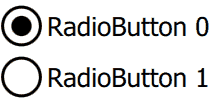
继续我们从头开始的 QML 控件系列,这次我们将实现一个 CheckBox。我们还将几乎免费获得 RadioButton。CheckBox 与 Button 类似,不同之处在于它在checked属性中保持选中/未选中状态。所有 QML 属性都有一个关联的 *Changed 信号,因此checkedChanged()信号会导致onCheckedChanged在属性检查更改时运行。
如果客户端设置了 radio: true,CheckBox 也可以用作单选按钮,这就是 RadioButton.qml 所做的一切。要让多个单选按钮在一个组中一起起作用,请将 RadioButton 放在 ListView 委托中,其 currentIndex 指示当前选定的单选按钮(参见下面的 test.qml)。
由于我们没有使用图像,因此我们使用了检查✓(十六进制 2713)unicode字形将复选标记呈现为文本,但您可能希望使用设计器提供的图像 .png 资产替换。RadioButton 点是使用 Rectangle 实现的。
看一看:
CheckBox.qml
import QtQuick 2.0
Item {
id: root
// public
property string text: 'text'
property bool checked: false
signal clicked(bool checked); //onClicked:{root.checked = checked; print('onClicked', checked)}
// private
property real padding: 0.1 // around rectangle: percent of root.height
property bool radio: false // false: check box, true: radio button
width: 500; height: 100 // default size
opacity: enabled && !mouseArea.pressed? 1: 0.3 // disabled/pressed state
Rectangle { // check box (or circle for radio button)
id: rectangle
height: root.height * (1 - 2 * padding); width: height // square
x: padding * root.height
anchors.verticalCenter: parent.verticalCenter
border.width: 0.05 * root.height
radius: (radio? 0.5: 0.2) * height
Text { // check
visible: checked && !radio
anchors.centerIn: parent
text: '\u2713' // CHECK MARK
font.pixelSize: parent.height
}
Rectangle { // radio dot
visible: checked && radio
color: 'black'
width: 0.5 * parent.width; height: width // square
anchors.centerIn: parent
radius: 0.5 * width // circle
}
}
Text {
id: text
text: root.text
anchors {left: rectangle.right; verticalCenter: rectangle.verticalCenter; margins: padding * root.height}
font.pixelSize: 0.5 * root.height
}
MouseArea {
id: mouseArea
enabled: !(radio && checked) // selected RadioButton isn't selectable
anchors.fill: parent
onClicked: root.clicked(!checked) // emit
}
}RadioButton.qml
import QtQuick 2.0
CheckBox {
radio: true
}Test.qml
CheckBox {
property bool backend: false
text: 'CheckBox'
checked: backend
onClicked: backend = checked
}
ListView { // RadioButton
id: radioButtons
interactive: false
model: [{text: 'RadioButton 0'}, {text: 'RadioButton 1'}]
delegate: RadioButton {
text: modelData.text
checked: radioButtons.currentIndex == index // equality
onClicked: radioButtons.currentIndex = index // assignment
}
}概括
在这篇文章中,我们创建了 CheckBox 和 RadioButton。下次我们将创建 Switch。源代码可以在这里下载。