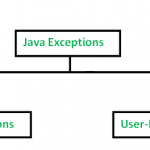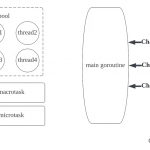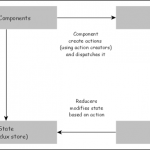我们将执行以下操作来管理我们的 redux 存储。
- 通过 async fetch api 从服务器获取费用并将其设置在 Redux 存储中。
- 通过异步获取编程向服务器添加新费用,并设置在 Redux 存储中添加新费用。
- 通过 async fetch api 从服务器中删除现有费用并更新 Redux 存储。
让我们创建用于管理 Redux 状态的操作类型、操作创建者、操作和归约器。
在 src 文件夹下创建文件夹操作。
接下来,创建一个文件types.js来创建动作类型。
export const LIST_EXPENSE_STARTED = 'LIST_EXPENSE_STARTED'; export const LIST_EXPENSE_SUCCESS = 'LIST_EXPENSE_SUCCESS'; export const LIST_EXPENSE_FAILURE = 'LIST_EXPENSE_FAILURE'; export const ADD_EXPENSE_STARTED = 'ADD_EXPENSE_STARTED'; export const ADD_EXPENSE_SUCCESS = 'ADD_EXPENSE_SUCCESS'; export const ADD_EXPENSE_FAILURE = 'ADD_EXPENSE_FAILURE'; export const DELETE_EXPENSE_STARTED = 'DELETE_EXPENSE_STARTED'; export const DELETE_EXPENSE_SUCCESS = 'DELETE_EXPENSE_SUCCESS'; export const DELETE_EXPENSE_FAILURE = 'DELETE_EXPENSE_FAILURE';
接下来,在 actions 文件夹下创建一个文件index.js来创建动作创建者。
import {
LIST_EXPENSE_STARTED, LIST_EXPENSE_SUCCESS, LIST_EXPENSE_FAILURE,
ADD_EXPENSE_STARTED, ADD_EXPENSE_SUCCESS, ADD_EXPENSE_FAILURE,
DELETE_EXPENSE_STARTED, DELETE_EXPENSE_SUCCESS, DELETE_EXPENSE_FAILURE,
} from "./types";
export const getExpenseListStarted = () => {
return {
type: LIST_EXPENSE_STARTED
}
}
export const getExpenseListSuccess = data => {
return {
type: LIST_EXPENSE_SUCCESS,
payload: {
data
}
}
}
export const getExpenseListFailure = error => {
return {
type: LIST_EXPENSE_FAILURE,
payload: {
error
}
}
}
export const addExpenseStarted = () => {
return {
type: ADD_EXPENSE_STARTED
}
}
export const addExpenseSuccess = data => {
return {
type: ADD_EXPENSE_SUCCESS,
payload: {
data
}
}
}
export const addExpenseFailure = error => {
return {
type: ADD_EXPENSE_FAILURE,
payload: {
error
}
}
}
export const deleteExpenseStarted = () => {
return {
type: DELETE_EXPENSE_STARTED
}
}
export const deleteExpenseSuccess = data => {
return {
type: DELETE_EXPENSE_SUCCESS,
payload: {
data
}
}
}
export const deleteExpenseFailure = error => {
return {
type: DELETE_EXPENSE_FAILURE,
payload: {
error
}
}
}
在这里,我们为 fetch api 的每个可能结果(成功、失败和错误)创建了一个动作创建者。由于我们将使用三个 Web api 调用,并且每个调用都会产生三种可能的结果,因此我们使用了 9 个动作创建者。
接下来,在 actions 文件夹下创建一个文件 feeActions.js,并创建三个函数来获取、添加和删除费用以及调度状态更改。
import {
getExpenseListStarted, getExpenseListSuccess, getExpenseListFailure,
addExpenseStarted, addExpenseSuccess, addExpenseFailure,
deleteExpenseStarted, deleteExpenseSuccess, deleteExpenseFailure
} from "./index";
export const getExpenseList = () => async dispatch => {
dispatch(getExpenseListStarted());
try {
const res = await fetch('http://localhost:8000/api/expenses');
const data = await res.json();
var items = [];
data.forEach((item) => {
let newItem = {
id: item._id,
name: item.name,
amount: item.amount,
spendDate: item.spend_date,
category: item.category
}
items.push(newItem)
});
dispatch(getExpenseListSuccess(items));
} catch (err) {
dispatch(getExpenseListFailure(err.message));
}
}
export const addExpense = (data) => async dispatch => {
dispatch(addExpenseStarted());
let newItem = {
name: data.name,
amount: data.amount,
spend_date: data.spendDate,
category: data.category
}
console.log(newItem);
try {
const res = await fetch('http://localhost:8000/api/expense', {
method: 'POST',
body: JSON.stringify(newItem),
headers: {
"Content-type": "application/json; charset=UTF-8"
}
});
const data = await res.json();
newItem.id = data._id;
dispatch(addExpenseSuccess(newItem));
} catch (err) {
console.log(err);
dispatch(addExpenseFailure(err.message));
}
}
export const deleteExpense = (id) => async dispatch => {
dispatch(deleteExpenseStarted());
try {
const res = await fetch('http://localhost:8000/api/expense/' + id, {
method: 'DELETE'
});
const data = await res.json();
dispatch(deleteExpenseSuccess(id));
} catch (err) {
dispatch(deleteExpenseFailure(err.message));
}
}
这里,
- 使用 async fetch api 进行 web api 调用。
- 使用调度函数在成功、失败和错误事件期间调度适当的操作。
在src文件夹下创建一个文件夹reducers并在reducers文件夹下创建一个文件index.js来创建 Redux reducers。
import {
LIST_EXPENSE_STARTED, LIST_EXPENSE_SUCCESS, LIST_EXPENSE_FAILURE,
ADD_EXPENSE_STARTED, ADD_EXPENSE_SUCCESS, ADD_EXPENSE_FAILURE,
DELETE_EXPENSE_STARTED, DELETE_EXPENSE_SUCCESS, DELETE_EXPENSE_FAILURE
} from "../actions/types";
// define initial state of user
const initialState = {
data: null,
loading: false,
error: null
}
export default function expenseReducer(state = initialState, action) {
switch (action.type) {
case LIST_EXPENSE_STARTED:
return {
...state,
loading: true
}
case LIST_EXPENSE_SUCCESS:
const { data } = action.payload;
return {
...state,
data,
loading: false
}
case LIST_EXPENSE_FAILURE:
const { error } = action.payload;
return {
...state,
error
}
case ADD_EXPENSE_STARTED:
return {
...state,
loading: true
}
case ADD_EXPENSE_SUCCESS:
return {
...state,
loading: false
}
case ADD_EXPENSE_FAILURE:
const { expenseError } = action.payload;
return {
...state,
expenseError
}
case DELETE_EXPENSE_STARTED:
return {
...state,
loading: true
}
case DELETE_EXPENSE_SUCCESS:
return {
...state,
data: state.data.filter(expense => expense.id !== action.payload.data),
loading: false
}
case DELETE_EXPENSE_FAILURE:
const { deleteError } = action.payload;
return {
...state,
deleteError
}
default:
return state
}
}
在这里,我们更新了每种操作类型的 redux 存储状态。
接下来,打开 src 文件夹下的 index.js 文件并包含 Provider 组件,以便所有组件都可以连接并使用 redux 存储。
import React from 'react';
import ReactDOM from 'react-dom';
import { createStore, applyMiddleware } from 'redux';
import thunk from 'redux-thunk';
import { Provider } from 'react-redux';
import rootReducer from './reducers';
import App from './components/App';
const store = createStore(rootReducer, applyMiddleware(thunk));
ReactDOM.render(
<Provider store={store}>
<App />
</Provider>,
document.getElementById('root')
);
这里,
- 导入 createStore 和 applyMiddleware
- 从 redux-thunk 库导入的 thunk(用于异步获取 api)
- 从 redux 库导入的 Provider
- 通过配置 reducer 和 thunk 中间件使用 createStore 创建 newstore
- 将 Provider 组件附加为带有 redux 存储的顶级组件