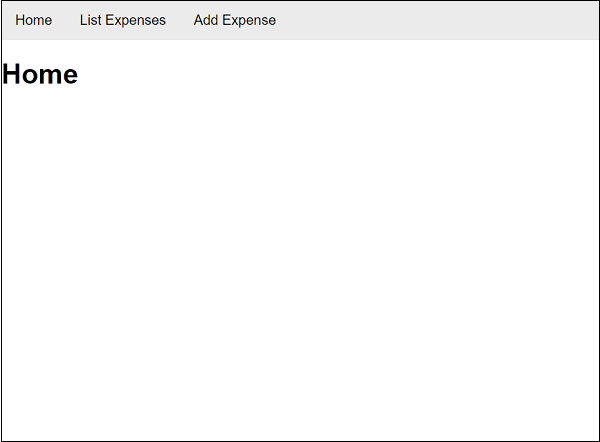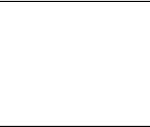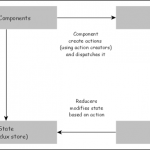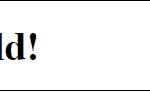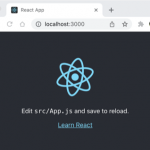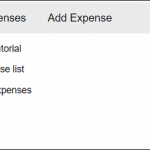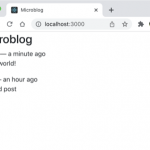打开ExpenseEntryItemList.js并从 redux 库导入连接。
import { connect } from 'react-redux';
接下来,导入 addExpenseList 和 deleteExpense 操作。
import { getExpenseList, deleteExpense } from '../actions/expenseActions';
接下来,添加带有道具的构造函数。
constructor(props) {
super(props);
}
接下来,在componentDidMount()生命周期中调用getExpenseList 。
componentDidMount() {
this.props.getExpenseList();
}
接下来,编写一个方法来处理删除费用选项。
handleDelete = (id,e) => {
e.preventDefault();
this.props.deleteExpense(id);
}
现在,让我们编写一个函数 getTotal 来计算总费用。
getTotal() {
let total = 0;
if (this.props.expenses != null) {
for (var i = 0; i < this.props.expenses.length; i++) {
total += this.props.expenses[i].amount
}
}
return total;
}
接下来,更新渲染方法并列出费用项目。
render() {
let lists = [];
if (this.props.expenses != null) {
lists = this.props.expenses.map((item) =>
<tr key={item.id}>
<td>{item.name}</td>
<td>{item.amount}</td>
<td>{new Date(item.spendDate).toDateString()}</td>
<td>{item.category}</td>
<td><a href="#"
onClick={(e) => this.handleDelete(item.id, e)}>Remove</a></td>
</tr>
);
}
return (
<div>
<table>
<thead>
<tr>
<th>Item</th>
<th>Amount</th>
<th>Date</th>
<th>Category</th>
<th>Remove</th>
</tr>
</thead>
<tbody>
{lists}
<tr>
<td colSpan="1" style={{ textAlign: "right" }}>Total Amount</td>
<td colSpan="4" style={{ textAlign: "left" }}>
{this.getTotal()}
</td>
</tr>
</tbody>
</table>
</div>
);
}
接下来,编写mapStateToProps和mapDispatchToProps方法。
const mapStateToProps = state => {
return {
expenses: state.data
};
};
const mapDispatchToProps = {
getExpenseList,
deleteExpense
};
在这里,我们将 redux store 中的费用项映射到费用属性,并将 distpatcher、getExpenseList和deleteExpense 附加到组件属性。
最后,使用 connect api 将组件连接到 Redux 存储。
export default connect( mapStateToProps, mapDispatchToProps )(ExpenseEntryItemList);
该应用程序的完整源代码如下 –
import React from "react";
import { connect } from 'react-redux';
import { getExpenseList, deleteExpense } from '../actions/expenseActions';
class ExpenseEntryItemList extends React.Component {
constructor(props) {
super(props);
}
componentDidMount() {
this.props.getExpenseList();
}
handleDelete = (id, e) => {
e.preventDefault();
this.props.deleteExpense(id);
}
getTotal() {
let total = 0;
if (this.props.expenses != null) {
for (var i = 0; i < this.props.expenses.length; i++) {
total += this.props.expenses[i].amount
}
}
return total;
}
render() {
let lists = [];
if (this.props.expenses != null) {
lists = this.props.expenses.map((item) =>
<tr key={item.id}>
<td>{item.name}</td>
<td>{item.amount}</td>
<td>{new Date(item.spendDate).toDateString()}</td>
<td>{item.category}</td>
<td><a href="#"
onClick={(e) => this.handleDelete(item.id, e)}>Remove</a>
</td>
</tr>
);
}
return (
<div>
<table>
<thead>
<tr>
<th>Item</th>
<th>Amount</th>
<th>Date</th>
<th>Category</th>
<th>Remove</th>
</tr>
</thead>
<tbody>
{lists}
<tr>
<td colSpan="1" style={{ textAlign: "right" }}>Total Amount</td>
<td colSpan="4" style={{ textAlign: "left" }}>
{this.getTotal()}
</td>
</tr>
</tbody>
</table>
</div>
);
}
}
const mapStateToProps = state => {
return {
expenses: state.data
};
};
const mapDispatchToProps = {
getExpenseList,
deleteExpense
};
export default connect(
mapStateToProps,
mapDispatchToProps
)(ExpenseEntryItemList);
接下来,使用 npm 命令为应用程序提供服务。
npm start
接下来,打开浏览器,在地址栏输入http://localhost:3000,回车。