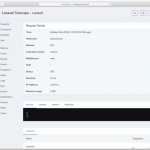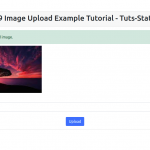本文详细介绍了使用 Laravel 9 Livewire 向导表单指南。
如果您对使用 Livewire 的基本多步表单 Laravel 有疑问,那么我将给出简单的示例和解决方案。
你可以在 Laravel 中使用 Livewire 来理解 Multi Step Form 的概念。
在这里,创建 Laravel 9 Livewire 向导表单教程示例的基本示例
本文将为您提供如何使用 Livewire 向导在 Laravel 9 中创建多步表单的简单示例
第 1 步:下载 Laravel
让我们通过安装一个新的 laravel 应用程序开始本教程。如果您已经创建了项目,则跳过以下步骤。
composer create-project laravel/laravel example-app
步骤 2:配置数据库凭据
打开 .env 文件并添加您的数据库凭据,例如数据库名称、用户名和密码:
DB_CONNECTION=mysql DB_HOST=127.0.0.1 DB_PORT=3306 DB_DATABASE=db name DB_USERNAME=db user name DB_PASSWORD=db password
第 3 步:创建模型和迁移文件
下一步,我们需要在终端执行以下命令生成模型,使用以下命令迁移文件:
php artisan make:model Product -m
database/migrations/create_products_table.php:
<?php
use Illuminate\Database\Migrations\Migration;
use Illuminate\Database\Schema\Blueprint;
use Illuminate\Support\Facades\Schema;
class CreateProductcTable extends Migration
{
/**
* Run the migrations.
*
* @return void
*/
public function up()
{
Schema::create('products', function (Blueprint $table) {
$table->id();
$table->string('name')->nullable();
$table->longText('description')->nullable();
$table->float('amount')->nullable();
$table->boolean('status')->default(0);
$table->integer('stock')->default(0);
$table->timestamps();
});
}
/**
* Reverse the migrations.
*
* @return void
*/
public function down()
{
Schema::dropIfExists('products');
}
}接下来,打开命令提示符并执行以下命令将表创建到数据库中:
php artisan migrate
app/Models/Product.php
<?php
namespace App\Models;
use Illuminate\Database\Eloquent\Factories\HasFactory;
use Illuminate\Database\Eloquent\Model;
class Product extends Model
{
use HasFactory;
/**
* The attributes that are mass assignable.
*
* @var array
*/
protected $fillable = [
'name', 'amount', 'description', 'status', 'stock'
];
}第 4 步:安装 Livewire 包
使用 composer 命令在 laravel 应用中安装 livewire 库:
在这一步中,我们需要使用以下命令将 livewire 包安装到 laravel 项目中:
composer require livewire/livewire
第 5 步:使用命令创建表单向导组件
转到控制台运行 artisan 命令来创建 livewire 组件:
php artisan make:livewire wizard
上述命令在以下路径生成了两个文件:
app/Http/Livewire/Wizard.php resources/views/livewire/wizard.php
app/Http/Livewire/Wizard.php
<?php
namespace App\Http\Livewire;
use Livewire\Component;
use App\Models\Product;
class Wizard extends Component
{
public $currentStep = 1;
public $name, $amount, $description, $status = 1, $stock;
public $successMessage = '';
/**
* Write code on Method
*
* @return response()
*/
public function render()
{
return view('livewire.wizard');
}
/**
* Write code on Method
*
* @return response()
*/
public function firstStepSubmit()
{
$validatedData = $this->validate([
'name' => 'required|unique:products',
'amount' => 'required|numeric',
'description' => 'required',
]);
$this->currentStep = 2;
}
/**
* Write code on Method
*
* @return response()
*/
public function secondStepSubmit()
{
$validatedData = $this->validate([
'stock' => 'required',
'status' => 'required',
]);
$this->currentStep = 3;
}
/**
* Write code on Method
*
* @return response()
*/
public function submitForm()
{
Product::create([
'name' => $this->name,
'amount' => $this->amount,
'description' => $this->description,
'stock' => $this->stock,
'status' => $this->status,
]);
$this->successMessage = 'Product Created Successfully.';
$this->clearForm();
$this->currentStep = 1;
}
/**
* Write code on Method
*
* @return response()
*/
public function back($step)
{
$this->currentStep = $step;
}
/**
* Write code on Method
*
* @return response()
*/
public function clearForm()
{
$this->name = '';
$this->amount = '';
$this->description = '';
$this->stock = '';
$this->status = 1;
}
}resources/views/livewire/wizard.blade.php
<div>
@if(!empty($successMessage))
<div class="alert alert-success">
{{ $successMessage }}
</div>
@endif
<div class="stepwizard">
<div class="stepwizard-row setup-panel">
<div class="stepwizard-step">
<a href="#step-1" type="button" class="btn btn-circle {{ $currentStep != 1 ? 'btn-default' : 'btn-primary' }}">1</a>
<p>Step 1</p>
</div>
<div class="stepwizard-step">
<a href="#step-2" type="button" class="btn btn-circle {{ $currentStep != 2 ? 'btn-default' : 'btn-primary' }}">2</a>
<p>Step 2</p>
</div>
<div class="stepwizard-step">
<a href="#step-3" type="button" class="btn btn-circle {{ $currentStep != 3 ? 'btn-default' : 'btn-primary' }}" disabled="disabled">3</a>
<p>Step 3</p>
</div>
</div>
</div>
<div class="row setup-content {{ $currentStep != 1 ? 'displayNone' : '' }}" id="step-1">
<div class="col-xs-12">
<div class="col-md-12">
<h3> Step 1</h3>
<div class="form-group">
<label for="title">Product Name:</label>
<input type="text" wire:model="name" class="form-control" id="taskTitle">
@error('name') <span class="error">{{ $message }}</span> @enderror
</div>
<div class="form-group">
<label for="description">Product Amount:</label>
<input type="text" wire:model="amount" class="form-control" id="productAmount"/>
@error('amount') <span class="error">{{ $message }}</span> @enderror
</div>
<div class="form-group">
<label for="description">Product Description:</label>
<textarea type="text" wire:model="description" class="form-control" id="taskDescription">{{{ $description ?? '' }}}</textarea>
@error('description') <span class="error">{{ $message }}</span> @enderror
</div>
<button class="btn btn-primary nextBtn btn-lg pull-right" wire:click="firstStepSubmit" type="button" >Next</button>
</div>
</div>
</div>
<div class="row setup-content {{ $currentStep != 2 ? 'displayNone' : '' }}" id="step-2">
<div class="col-xs-12">
<div class="col-md-12">
<h3> Step 2</h3>
<div class="form-group">
<label for="description">Product Status</label><br/>
<label class="radio-inline"><input type="radio" wire:model="status" value="1" {{{ $status == '1' ? "checked" : "" }}}> Active</label>
<label class="radio-inline"><input type="radio" wire:model="status" value="0" {{{ $status == '0' ? "checked" : "" }}}> DeActive</label>
@error('status') <span class="error">{{ $message }}</span> @enderror
</div>
<div class="form-group">
<label for="description">Product Stock</label>
<input type="text" wire:model="stock" class="form-control" id="productAmount"/>
@error('stock') <span class="error">{{ $message }}</span> @enderror
</div>
<button class="btn btn-primary nextBtn btn-lg pull-right" type="button" wire:click="secondStepSubmit">Next</button>
<button class="btn btn-danger nextBtn btn-lg pull-right" type="button" wire:click="back(1)">Back</button>
</div>
</div>
</div>
<div class="row setup-content {{ $currentStep != 3 ? 'displayNone' : '' }}" id="step-3">
<div class="col-xs-12">
<div class="col-md-12">
<h3> Step 3</h3>
<table class="table">
<tr>
<td>Product Name:</td>
<td><strong>{{$name}}</strong></td>
</tr>
<tr>
<td>Product Amount:</td>
<td><strong>{{$amount}}</strong></td>
</tr>
<tr>
<td>Product status:</td>
<td><strong>{{$status ? 'Active' : 'DeActive'}}</strong></td>
</tr>
<tr>
<td>Product Description:</td>
<td><strong>{{$description}}</strong></td>
</tr>
<tr>
<td>Product Stock:</td>
<td><strong>{{$stock}}</strong></td>
</tr>
</table>
<button class="btn btn-success btn-lg pull-right" wire:click="submitForm" type="button">Finish!</button>
<button class="btn btn-danger nextBtn btn-lg pull-right" type="button" wire:click="back(2)">Back</button>
</div>
</div>
</div>
</div>public/wizard.css
body{
margin-top:40px;
}
.stepwizard-step p {
margin-top: 10px;
}
.stepwizard-row {
display: table-row;
}
.stepwizard {
display: table;
width: 100%;
position: relative;
}
.stepwizard-step button[disabled] {
opacity: 1 !important;
filter: alpha(opacity=100) !important;
}
.stepwizard-row:before {
top: 14px;
bottom: 0;
position: absolute;
content: " ";
width: 100%;
height: 1px;
background-color: #ccc;
z-order: 0;
}
.stepwizard-step {
display: table-cell;
text-align: center;
position: relative;
}
.btn-circle {
width: 30px;
height: 30px;
text-align: center;
padding: 6px 0;
font-size: 12px;
line-height: 1.428571429;
border-radius: 15px;
}
.displayNone{
display: none;
}第 6 步:创建路由
routes/web.php
<?php
use Illuminate\Support\Facades\Route;
/*
|--------------------------------------------------------------------------
| Web Routes
|--------------------------------------------------------------------------
|
*/
Route::get('wizard', function () {
return view('welcome');
});第 7 步:在 Blade 视图中渲染多步表单
resources/views/welcome.blade.php
<!DOCTYPE html>
<html>
<head>
<title>Laravel Livewire Example</title>
@livewireStyles
<script src="//cdnjs.cloudflare.com/ajax/libs/jquery/3.2.1/jquery.min.js"></script>
<link href="//maxcdn.bootstrapcdn.com/bootstrap/4.1.1/css/bootstrap.min.css" rel="stylesheet" id="bootstrap-css">
<script src="//maxcdn.bootstrapcdn.com/bootstrap/4.1.1/js/bootstrap.min.js"></script>
<link href="{{ asset('wizard.css') }}" rel="stylesheet" id="bootstrap-css">
</head>
<body>
<div class="container">
<div class="card">
<div class="card-header">
Laravel Livewire Wizard Form Example
</div>
<div class="card-body">
<livewire:wizard />
</div>
</div>
</div>
</body>
@livewireScripts
</html>运行 Laravel 应用程序:
所有步骤都已完成,现在您必须输入给定的命令并按回车键来运行 laravel 应用程序:
php artisan serve
现在,您必须打开 Web 浏览器,输入给定的 URL 并查看应用程序输出:
http://localhost:8000/wizard
希望对您有用…