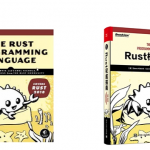使用数组,您通常想要实现一定数量的特定目标。下面是您想要对数组执行的几乎所有操作的列表,以及如何在 Javascript 中执行此操作。
1. 按值查找元素的索引#
使用indexOf:
let arr1 = [ 'potato', 'banana', 'ravioli', 'carrot' ];
// Returns 1
console.log(arr1.indexOf('banana'));
// Returns -1 since not found
console.log(arr1.indexOf('beetroot'));
2. 在索引处删除#
使用splice():
let arr1 = [ 'potato', 'banana', 'ravioli', 'carrot' ];
// Returns [ 'banana', 'ravioli', 'carrot' ], since potato has index 0.
arr1.splice(0, 1);
console.log(arr1);
3. 按值在索引处删除#
使用splice()和indexOf:
let arr1 = [ 'potato', 'banana', 'ravioli', 'carrot' ];
let itemIndex = arr1.indexOf('ravioli');
// Returns [ 'potato', 'banana', 'carrot' ], since ravioli has an index of 2
arr1.splice(itemIndex, 1);
console.log(arr1);
4. 获取数组的最后一个元素#
使用arr.length() - 1:
let arr1 = [ 'potato', 'banana', 'ravioli', 'carrot' ];
// Returns carrot
console.log(arr1[arr1.length - 1]);
5. 在索引处插入#
使用splice():
let arr1 = [ 'potato', 'banana', 'ravioli', 'carrot' ];
// Inserts broccoli at position 2, after deleting 0 items
arr1.splice(2, 0, 'broccoli');
// Returns [ 'potato', 'banana', 'ravioli', 'brccoli', 'carrot' ]
console.log(arr1);
6.删除数组的最后一个元素#
使用pop():
let arr1 = [ 1, 2, 3, 4, 5, 6 ];
// Returns 6
console.log(arr1.pop());
// Returns [ 1, 2, 3, 4, 5 ] - last element is removed
console.log(arr1);
7. 以相同的方式更改数组的所有值#
使用map():
let arr1 = [ 1, 2, 3, 4, 5, 6 ];
let newArr = arr1.map(function(arrElement) {
return arrElement + 3;
})
// ES6 version for modern browsers and NodeJS
let anotherVersion = arr1.map( el => el + 3);
// Returns [ 4, 5, 6, 7, 8, 9 ] for both
console.log(newArr);
console.log(anotherVersion);
8. 将字符串、映射或集合转为数组#
使用Array.from():
let newSet = new Set([ 'orange', 'apple', 'potato', 'spinach' ]);
let newMap = new Map([ 'orange', 'apple', 'potato', 'spinach' ]);
let newString = 'apple';
console.log(Array.from(newSet)); // Returns [ 'orange', 'apple', 'potato', 'spinach' ]
console.log(Array.from(newMap)); // Returns [ 'orange', 'apple', 'potato', 'spinach' ]
console.log(Array.from(newString)); // Returns [ 'a', 'p', 'p', 'l', 'e' ]
9.检查是否为数组#
使用Array.isArray():
let arr1 = [ 'orange', 'apple', 'potato', 'spinach' ];
let obj1 = { myKey: "myValue" }
console.log(Array.isArray(arr1)); // Returns true
console.log(Array.isArray(obj1)); // Returns false
10.检查数组中的每个元素#
使用forEach:
let arr1 = [ 'orange', 'apple', 'potato', 'spinach' ];
arr1.forEach(function(item) {
console.log(item); // Returns each array item individually
});
11.合并两个数组#
使用...或concat:
let arr1 = [ 'orange', 'apple' ];
let arr2 = [ 'potato', 'spinach' ];
// For legacy browsers (ES5);
// Returns [ 'orange', 'apple', 'potato', 'spinach' ];
let someArray = arr1.concat(object);
// For modern Javascript (ES6/NodeJS)
// Returns [ 'orange', 'apple', 'potato', 'spinach' ];
let someOtherArray = [ ...arr1, ...arr2 ];
12.将对象名称转换为数组#
使用Object.keys:
let object = {
name1: "value",
name2: "value",
name3: "value"
};
// Returns [ 'name1', 'name2', 'name3' ];
let array = Object.keys(object);
13.将对象值转换为数组#
使用Object.values:
let object = {
name1: "value",
name2: "value",
name3: "value"
};
// Returns [ 'value', 'value', 'value' ];
let array = Object.values(object);
14. 反转数组#
使用reverse():
let arr1 = [ 'potato', 'banana', 'carrot' ];
arr1.reverse();
// Returns [ 'carrot', 'banana', 'potato' ]
console.log(arr1);
15. 对数组中的所有元素求和#
使用reduce():
let arr1 = [ 1, 2, 3, 4, 5 ];
// For legacy browsers
let getTotal = arr1.reduce(function (accumulator, currentNumber) {
return accumulator + currentNumber
});
// ES6 for modern browsers and NodeJS
let theTotal = arr1.reduce((accumulator, currentNumber) => accumulator + currentNumber);
// Returns 15
console.log(getTotal);
16. 在数组末尾添加一个元素#
使用push():
let arr1 = [ 'banana', 'potato' ];
arr1.push('broccoli');
// Returns [ 'banana', 'potato', 'broccoli' ]
console.log(arr1);
17.检查数组的每个元素是否通过测试#
使用every():
let arr1 = [ 1, 2, 3, 4, 5, 6, 7 ];
// Will return true and console log 'great'
if(arr1.every(value => value < 10)) {
console.log('great!')
}