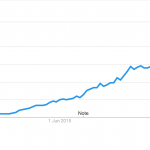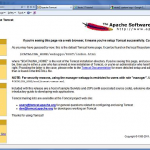HTML 元素通常具有类和属性。例如,下面的代码有一个名为active 的类和一个名为data-settings 的属性,值为true:
<div class="active" data-settings="true">
This is my div
</div>
我们可以在 Javascript 中更改这些,这意味着我们可以根据我们在代码中设置的条件更改 HTML。
添加和删除类#
首先,我们需要选择要更改的 HTML 元素。对于我们的示例,假设我们有一个 id 为“ my-id ”的元素。
const myElement = document.getElementById('my-id');
添加类
所有类更改都通过classList. 因此,要向我们的元素添加一个新类“ some-new-class ”,我们将执行以下操作:
const myElement = document.getElementById('my-id');
myElement.classList.add('some-new-class');
删除类
同样,如果我们想使用 Javascript 删除一个类,我们执行以下操作:
const myElement = document.getElementById('my-id');
myElement.classList.remove('some-new-class');
替换类
我们也可以用另一个类替换一个类。下面将用 ‘ another-class ‘ 替换 ‘ some-new- class ‘
const myElement = document.getElementById('my-id');
myElement.classList.replace('some-new-class', 'another-class');
切换类
有时我们不知道类是否在元素上。因此,toggle如果类存在,我们可以使用它来添加,如果不存在,则将其删除。
const myElement = document.getElementById('my-id');
myElement.classList.toggle('active-class');
检查元素是否有类
我们还可以检查我们的元素是否有一个类,使用contains:
const myElement = document.getElementById('my-id');
if(myElement.classList.contains('active-class')) {
// Do something if the element has a class 'active-class'
}
在 Javascript 中更改属性#
要更改 HTML 属性,我们可以使用setAttribute:
const myElement = document.getElementById('my-id');
// Sets myElement's data-attribute attribute to true
myElement.setAttribute('data-attribute', true);
检索属性值
我们还可以检索属性的值,使用getAttribute. 如果该属性不存在,它将返回null:
const myElement = document.getElementById('my-id');
// This will get the current value to myElement's attribute called 'data-attribute'.
let dataAttribute = myElement.getAttribute('data-attribute');