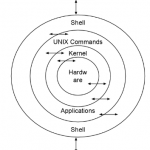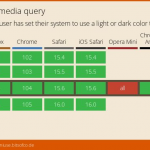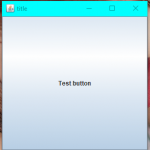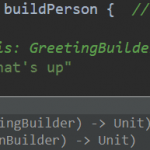很多人花了很多时间想知道如何创建他们网站的轻量模式版本。别再浪费时间了!只需反转您的html标签。注意:可能会导致意想不到的颜色。
/* Fjolt is dark by default, but you can change the class names */
body.lightmode {
filter: invert(1);
}
/* Firefox requires this line: */
html.lightmode body {
background: #efe9df;
}
if(document.getElementById('light-dark-mode') !== null) {
document.getElementById('light-dark-mode').addEventListener('pointerdown', function(e) {
let root = document.getElementsByTagName( 'html' )[0]
if(root.classList.contains('lightmode')) {
root.classList.remove('lightmode');
} else {
root.classList.add('lightmode');
}
});
}
开个玩笑,这确实有效。有趣的是,Chrome 和 Firefox 似乎都首先反转了边框。在 Firefox 中,body 标签的背景不会反转,这意味着过滤器应用于正文内容,而不是 html 文档标签。这个小演示展示了很多关于不同渲染引擎如何工作的内容。
如果你对你的颜色很小心,你也许可以在某个地方完成这项工作。