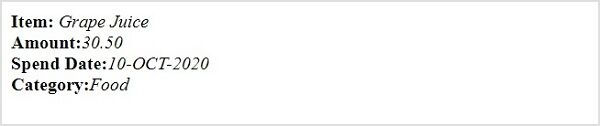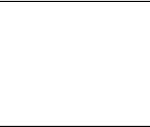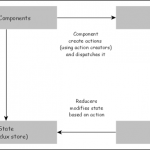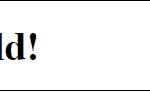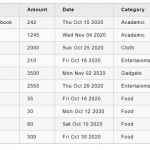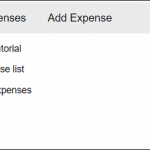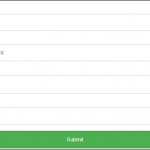让我们使用新创建的组件并增强我们的ExpenseEntryItem组件。
在您喜欢的编辑器中打开我们的费用管理器应用程序。
接下来,打开ExpenseEntryItem.js文件。
接下来,导入FormattedMoney和FormattedDate。
import FormattedMoney from './FormattedMoney' import FormattedDate from './FormattedDate'
接下来,通过包含FormattedMoney和FormattedDater组件来更新渲染方法。
render() {
return (
<div>
<div><b>Item:</b> <em>{this.props.item.name}</em></div>
<div><b>Amount:</b>
<em>
<FormattedMoney value={this.props.item.amount} />
</em>
</div>
<div><b>Spend Date:</b>
<em>
<FormattedDate value={this.props.item.spendDate} />
</em>
</div>
<div><b>Category:</b>
<em>{this.props.item.category}</em></div>
</div>
);
}
在这里,我们通过组件的 value 属性传递了金额和花费日期。
ExprenseEntryItem 组件的最终更新源代码如下 –
import React from 'react'
import FormattedMoney from './FormattedMoney'
import FormattedDate from './FormattedDate'
class ExpenseEntryItem extends React.Component {
constructor(props) {
super(props);
}
render() {
return (
<div>
<div><b>Item:</b> <em>{this.props.item.name}</em></div>
<div><b>Amount:</b>
<em>
<FormattedMoney value={this.props.item.amount} />
</em>
</div>
<div><b>Spend Date:</b>
<em>
<FormattedDate value={this.props.item.spendDate} />
</em>
</div>
<div><b>Category:</b>
<em>{this.props.item.category}</em></div>
</div>
);
}
}
export default ExpenseEntryItem;
打开index.js并通过传递 item 对象调用ExpenseEntryItem组件。
const item = {
id: 1,
name : "Grape Juice",
amount : 30.5,
spendDate: new Date("2020-10-10"),
category: "Food"
}
ReactDOM.render(
<React.StrictMode>
<ExpenseEntryItem item={item} />
</React.StrictMode>,
document.getElementById('root')
);
接下来,使用 npm 命令为应用程序提供服务。
npm start
接下来,打开浏览器,在地址栏输入http://localhost:3000,回车。